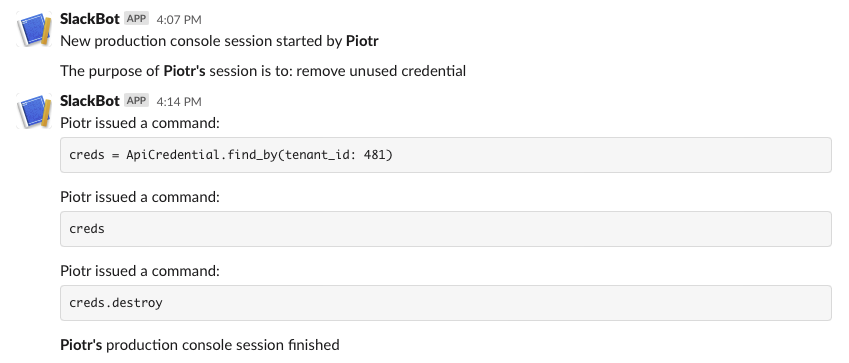Keep your team up to date on production data changes
… and check why 5600+ Rails engineers read also this
Keep your team up to date on production data changes
It is not uncommon for Ruby developers to manipulate production data via Rails console. Sometimes it is just necessary. The crucial thing is to leave a trace of what commands you have issued.
- Maybe you would be asked to do similar modifications again in the feature.
- Possibly something would go wrong, and you will have to analyze what.
- I am sure you want to keep our teammates informed on what is going on.
There are many more reasons to have some kind of logging.
In his blog post, Paweł showed how to load the helper module with the Rails console’s start.
This time, in an analogous way, we will “hack” our console to get Slack notifications of what commands are being called, by whom, and for what purpose.
Let’s prepare a Console module with a setup method that does the following actions:
- warns developer about working on non-development data
- asks for his name
- sends notification about session’s start
- asks for a purpose of the current session
- sends notification about the purpose if there is any
- sends notification about commands issued (except the last one which is typically
exitorquit) - sends notification about session’s finish
require 'readline'
module Console
EXIT_COMMANDS = %w[quit exit]
class << self
def setup
warn unless Rails.env.development?
return unless Rails.env.production?
get_name
notify_session_started
get_purpose
notify_purpose
at_exit do
notify_commands_issued
notify_session_finished
end
end
private
def warn
app_name = Rails.application.class.module_parent_name
puts "Welcome in #{app_name} console. You are accessing #{Rails.env} data now."
end
def get_name
while @name.blank?
@name =
begin
Readline.readline("Please enter your name: ")
rescue Exception
exit
end
end
end
def get_purpose
@purpose =
begin
Readline.readline("Please enter the purpose of this session (or leave it blank): ")
rescue Exception
exit
end
end
def notify_purpose
return unless @purpose.present?
text = "The purpose of *#{@name}'s* session is to: #{@purpose}."
SlackBot.dev_notification text
end
def notify_session_started
text = "New #{Rails.env} console session started by *#{@name}*."
SlackBot.dev_notification text
end
def notify_session_finished
text = "*#{@name}'s* #{Rails.env} console session finished."
SlackBot.dev_notification text
end
def notify_commands_issued
skip_last = Reline::HISTORY.last.in?(EXIT_COMMANDS)
Reline::HISTORY[0..(skip_last ? -2 : -1)].each do |command|
SlackBot.dev_notification "*#{@name}* issued a command: ```#{command}```"
end
end
end
end
To make it works, we have to append our Application class with these lines:
class Application < Rails::Application
#...
console do
Console.setup
end
#...
end
Running the console, you will be asked for your name and the purpose of the current session. Then you can operate normally, and all the commands you typed will be posted to your team’s Slack channel.